Best Mapping iPhone Apps
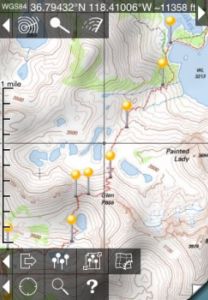 The iPhone is quickly becoming an indispensable travel tool, replacing the need to carry several gadgets every time you go on a trip. On the Travel Gear Blog we’re going to outline some of the ways you can turn your iPhone into the ideal piece of travel gear.
The iPhone is quickly becoming an indispensable travel tool, replacing the need to carry several gadgets every time you go on a trip. On the Travel Gear Blog we’re going to outline some of the ways you can turn your iPhone into the ideal piece of travel gear.
The iPhone comes with Google maps, which are fine and dandy, but if you want or need a more robust map application the good news is there are lots of options. Some of these are only good for certain parts of the world, while others have expandable map libraries so you can download whichever maps you need for a given trip. There are also maps here that are meant for particular activities only – river maps for kayakers or ski trails for skiers, for instance.
Mapping Apps for the iPhone
Topo Maps
$7.99
The Topo Maps app is one of the best out there for anyone who’s hiking or venturing off the beaten path (literally). There are more than 69,000 maps included, covering the United States (including Alaska, Hawaii, Puerto Rico, and the U.S. Virgin Islands) and Canada. You install the maps that you need for whatever trip you’re taking, and then no network connection is needed to access the maps after that. Within the app you can mark, import, and export waypoints, measure distances, and get your compass bearings.
>> Download Topo Maps from the iTunes Store
Google Earth
FREE
The desktop version of Google Earth is enough to make you lose hours of time just zooming around the planet, and the iPhone app is no different – only this version you can take with you. The iPhone app of Google Earth has the same satellite imagery as the desktop version, and if you like you can view the Panoramio “layer” to see geo-located photos taken in whatever place you’re looking at. What justifies this app’s existence on a list of mapping applications? Well, there is a “location” feature that will pinpoint where you are… But really, this app isn’t going to be the one you want to get you un-lost on a backcountry hike.
>> Download Google Earth from the iTunes Store
oMaps
$1.99
The “o” in the name of the oMaps app stands for “offline” – which is a good word to see when you’re looking for map applications that you’ll be able to use without incurring massive roaming charges on your iPhone if you use it while traveling. Because these maps are available entirely (and only) offline, they work on both the iPhone and the iPod Touch, which is another benefit. You save only the maps you need at that time, for any area in the world at whatever zoom level you want, and off you go.
>> Download oMaps from the iTunes Store
TomTom U.S.A.
$49.99
Anyone who road-trips frequently around the United States – whether for work or for fun – knows the value of having a good navigation system. You can get a book of detailed maps and travel with a good map-reading companion, or you can get the TomTom U.S.A app and let it do all the work for you. Rather than buying a TomTom navigation unit, you can just buy this app for your iPhone. The app has all the features of a TomTom unit, plus you can still make and receive calls while it’s guiding you wherever you’re going. TomTom U.S.A’s app has more than 1 million miles of roads in the country included.
>> Download TomTom U.S.A. from the iTunes Store
iTrailMap 3D
$4.99
If you’re an avid skier or snowboarder and you travel for either pastime, then the iTrailMap 3D app is for you. The app shows a 3D map of whatever mountain you’re on, records your tracks, and lets you upload them when you’re done. You can also download piste maps to your iPhone, and once a map is saved to your phone you can use it completely offline. There are more than 750 ski resorts in this app from all over the world. The app’s developers say that even though it was designed for skiers and snowboarders it can also work really well for hikers and mountain bikers visiting ski resorts in the summer months.
>> Download iTrailMap 3D from the iTunes Store
RiverGuide for Kayakers
$3.99
If your preference is for activities involving the liquid form of water, then perhaps RiverGuide for Kayakers is the app you need. This award-winning app gives you the real-time readings on streamflow gauges throughout the United States – thousands of them – so you’ll know before you load the kayak onto the car whether it’s worth heading out or not. On each map you can zoom in and out to view specific points on any river, and you can save your favorites to a list so they’re easier to find. If you’re in an unfamiliar location, use the “Local Rivers” feature to find the ones closest to you.
>> Download RiverGuide for Kayakers from the iTunes Store
Peaks 2.0
$2.99
Peaks is one of those augmented reality apps you may have been hearing about. It uses the camera and GPS features of your iPhone 3GS (yes, it only works on that phone) to give you information about whatever you’re looking at through the camera lens. In this case, what you get is information about mountains. Peaks 2.0 idenfities the mountain you’re aiming the camera at – almost any mountain around the world. So next time you’re out hiking in unfamiliar territory and wonder what peak you’re staring at, you can just hold up your iPhone and let this app tell you. Even better? The app works offline, so no internet connection needed.
>> Download Peaks 2.0 from the iTunes Store
Now that you can adequately map out your journeys try out one of these Best Traveler Organizer iPhone Apps to keep your trip info, photos, and notes organized on the road.